How to automate repetitive SAP tasks using VBA [反復作業をVBAで自動化させてみましょう]
[日本語版] As digitilization progresses, the need to automate and standardize repetitive tasks increases. If you are using SAP for your daily business operations utilizing Excel VBA could present a easy to implement solution for automizing reoccuring and time-consuming tasks. In this article I am going to show you how to setup excel to access SAP's GUI Scripting API and how to automatically login to the system. The login process serves as a base for further GUI Scripting programming and eventually automization of tasks. The Setup Since SAP does provide an API you only need to activate the reference in the VBA-Editor to access the functionality of SAP via Excel. In order to do so you need to open your VBA-Editor (Press Alt + F11) and access the references of your project by clicking on "Tools". Then you need to select the file "sapfewse.ocx" as shown in the picture below. After doing so SAP GUI Scripting API is activated by ticking the corresponding box...
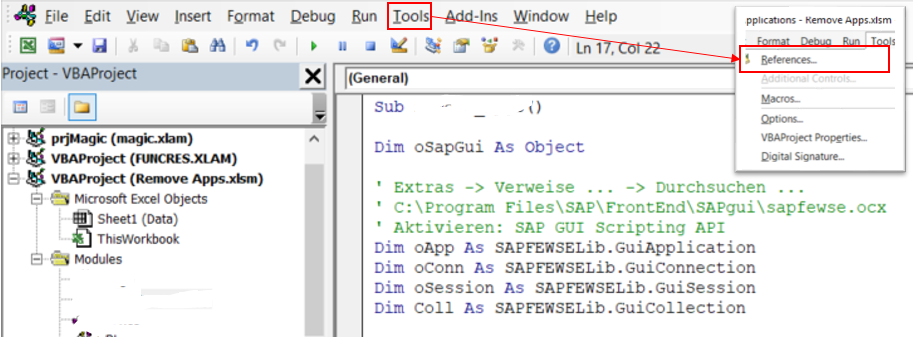

Kommentare
Kommentar veröffentlichen